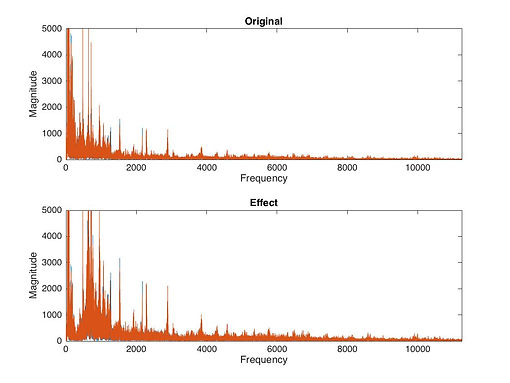DSP Audio Effects Project
Equalizer
Audio equalization deals with the tuning of different frequency bands of an audio signal. Using linear filters, the gain of frequency components can be changed to achieve the desired sound. The simplest approach is to use low pass, band pass, and high pass filters to control the different frequency bands. The lowest frequencies are known as the bass, and this typically refers to frequencies around 400 Hz and below. The highest frequencies, known as treble, typically are frequencies above 4 KHz. The frequencies in between the treble and bass is known as the mid range. These frequency ranges can be broken up into more partitions, but for our equalizer we stuck with the basic three ranges.
Our implementation of an audio equalizer consisted of a low pass filter, with a cutoff frequency of 400 Hz, a band pass filter that with cutoff frequencies of 400 Hz and 4000 Hz, and a high pass filter with a cutoff of 4000 Hz. With these three filters combined, we can isolate a specific frequency range of an audio signal.
Another implementation that we applied consisted of shelving and peaking filters. Low and high pass filters are useful in cutting frequencies beyond a desired cutoff, but shelving filters can evenly cut or boost frequencies on either side of the cutoff frequency. Peaking filters work similarly to shelving but are applied between two cutoff frequencies, just as a band pass filter would.
Equalizers are typically used to alter responses of microphones, speakers, and adjust for room acoustics. Also used in music production to bring out a certain sound for a specific instrument or voice in a full mix that includes various instruments that span a wide range of frequencies.
Our Implementation
Original: Kanye West - Blood On The Leaves
After Effect : Isolated Bass
After Effect: Isolated Mid
To demonstrate our implementation, we isolated a couple of frequency ranges in Kanye West's song "Blood on the Leaves". To isolate the bass, use the call_eq function for implementation 1, with bass set to 1, and all other ranges to 0. To isolate the mids, set mid to 1 and all other ranges to 0.
EQ (Bass)
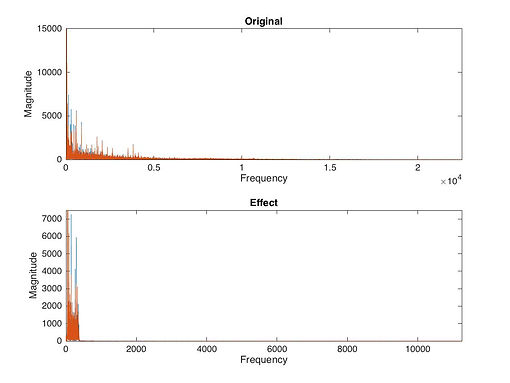
EQ (mid)
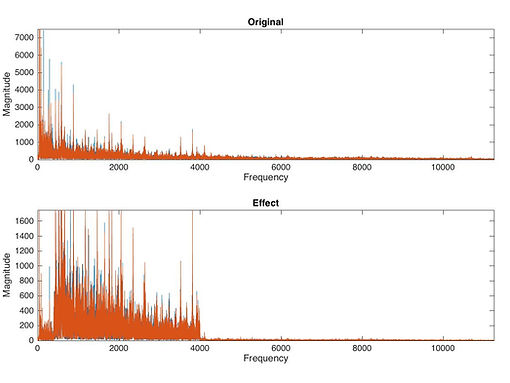
Other Implementation
Original: Black Star - Re: Definition
After Effect : Bass Boost
After Effect: Treble Boost
For this equalizer, we boosted the bass and treble in Black Star's "Re:Definition". This also requires the use of the call_eq function for implementation 2. For bass boost, the bass was set to 5 and treble to -2. For treble boost, set bass to -2, and treble to 5. This algorithm was found online, and the website is included in our references page.
EQ (Bass Boost)
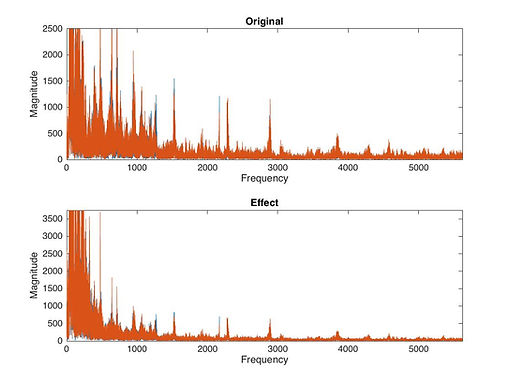
EQ (Treble Boost)